Back to the Subject!
Small improvements you can introduce to improve the subject lines of your transactional emails.
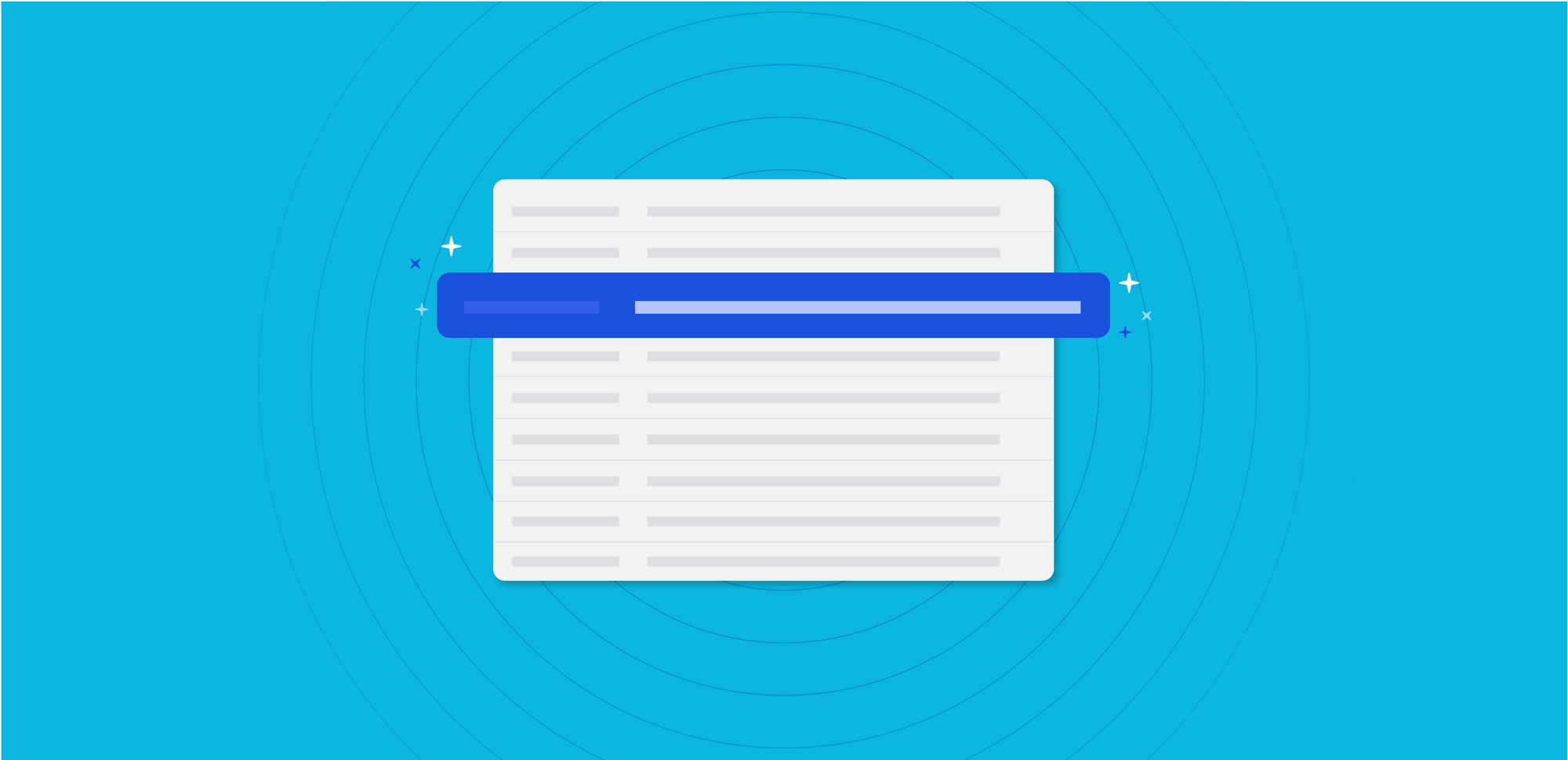
Simply put – Much effort is put into improving and optimizing marketing-style emails, but transactional emails are often written in code and never revisited. Ultimately, this degrades your user experience. Let's do better!
In this article, we're focused on subject lines.
Subject lines for your emails are like a news headline – they must grab your attention in a sea of noise. Too, they need to convey important information in a useful way. It's a tricky balance.
Recently, we registered my oldest child for an "Engineering Day" at one of his prospective universities. Afterward, we received an email from the university. The subject line read:
Generic – but sure, there's some useful information there. We can be somewhat confident that our registration was received. This is typical of a transactional email subject line: You did something. We got the thing you did. Good job.
Still, there are ways we can improve this experience and value our users more. Here are a few simple & actionable steps this school could take to make this subject line more useful and engaging.
For this illustration, we'll name our school: Green University. Let's do this.
Tip #1: Make it Clear
Craft a clear and concise subject line that immediately tells the recipient who the email is from and what it's about.
So, I agree with you that the above subject line is concise. Yet, it's not clear who it's from. Instead of:
E-Day Registration Submitted
We could make the subject line more clear (and reinforce our branding 😉).
Green University: E-Day Registration Submitted
Remember, people may not remember the specific name of an event or the name of a tool, but they can more easily remember broader concepts, locations, etc. Give your users anchors to call back on.
Tip #2: Use Good Action Verbs
This tip sounds so simple – well, because it is. ☺️ Yet, it helps tremendously.
Remember, even though you are writing a transactional email, you should treat it as an interaction between two individuals – it doesn't matter if you are inviting, adding, removing, registering, notifying, etc. – make the user feel like they are working with another person, not an app.
Instead of:
Green University: E-Day Registration Submitted
Let's change it to:
Green University: E-Day Registration Received!
Again, it's simple. But, it removes a technical word like "submitted" and tells the user what actually happened – Green University received all the information I just sent them, registering my child for "E-Day". "Submitted" sounds like I jettisoned all my information into the ether, hoping it found the right spot to land. 🪐
Tip #3: Make it Personal
Sure, subject lines have to be brief – but you still have room to make it about the user. Let's take a look at the changes we've made so far:
Green University: E-Day Registration Received!
In this example, though, I registered my teenager for this event. I took the action, but it wasn't about me. Also, I may have other children – and they may have other activities. Let's value our users and give them helpful data.
This is pretty good:
Green University: E-Day Registration Received!
However, let's go this direction:
Green University: Hayden's E-Day Registration Received!
Or ... maybe these options:
Green University: Hayden's successfully registered for E-Day!
Green University: E-Day Registration Received - Hayden Williams
There are a few other variants you could include as well (perhaps tying closely to your company's branding). Adding useful personal information makes the subject line inviting and the experience positive/engaging.
Tip #4: Use Keywords
Transactional emails are vital. However, the (obvious) reality is that people get high quantities of email – daily. A person's inbox is noisy. Therefore, using keywords in your subject lines are like useful titles in a web search.
- Keywords make it easier to scan for important anchor data.
- Keywords make searching, in the user's mail client, more successful.
- Keywords improve the user experience by making information easier to obtain.
That said, here's our current subject line:
Green University: Hayden's E-Day Registration Received!
This has some keywords already. "Green University", "Hayden", and "E-Day". So, we're mostly in good shape. Given it's a registration confirmation email, we could include the date of the event. This makes user scanning more fruitful.
Consider this version:
Green University: Hayden is registered for E-Day - Mar 15, 2023! 🌟
In this, we have keywords, useful information for our user's eyes to scan across, and it's a quick reminder of the date of the event. Plus, we have a bit of a friendly, but not-over-the-top flourish at the end to add a bit of fun.
Success!
Okay – let's take a moment to see what we have accomplished.
Original Subject Line:
E-Day Registration Submitted
Optimized Subject Line:
Green University: Hayden is registered for E-Day - Mar 15, 2023! 🌟
Nice! 😍
These small changes took 5 minutes and, as a developer, the dynamic/personalized content is straight-forward to implement (especially if you are using Enveloop!). Your end user will appreciate the effort.
Use Enveloop 😎
With Enveloop, you can easily make and test optimizations like this without having to re-deploy your application. Getting subject lines out of your code and into the hands of your team is a simple/powerful way to empower your team to make your communication compliment your company, application, and brand!
A Couple of Reminders
- Avoid excessive punctuation. It can trigger SPAM filters unexpectedly and doesn't benefit the user.
- Convey appreciation to you users. Reading email is taking their time – value that time you have with them and they will think more positively about you and your brand.
- Keep your subject lines as short as possible, but not too short.
- Subject lines are visual anchors to important information. You want your users to find your email and read what's inside. That empowers them and reduces your support load.
Subject lines ... small, but important! Make these improvements and your users will be more successful!
